This documentation is only for WordPress Websites.
If you want to make a subscription modal for Adblock users using PayPal payment then you can use our new Adblock Paypal Extension.
This extension charges a defined amount from the users and removes the AdBlock popup for that user.
For the settings, You can check here.
To set up the PayPal button, You have to place paypal in place of action as shown in the figure below.
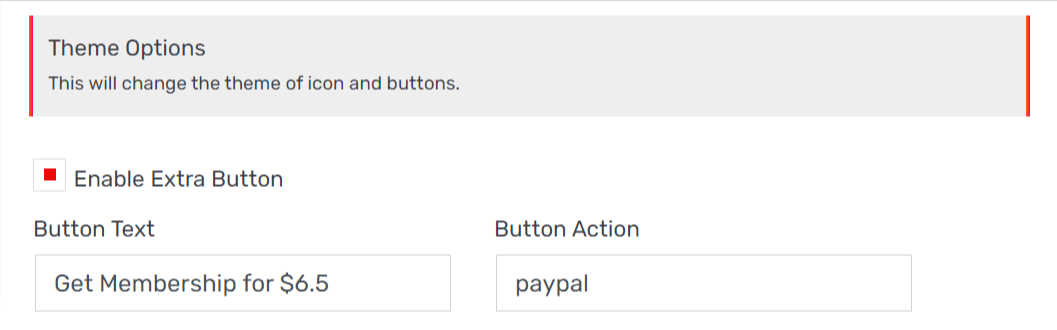
After that, everything will be done by extension.
Paypal Details:
You can see the payment details on the left side under AdBlock Pro. You can see all the payments and payment details.
On the payment details, We have two options.
- Payment Status:
- Subscription
1. Payment Status:
You can change the payment status from that select input. The user will not show a popup only on completed status.
2. Subscription:
Inside the subscription, You will three options.
- Remove Subscription: Remove the subscription for the user. You can also change the status of the order to remove the subscription.
- Regenerate Subscription: Add the subscription from today to till mentioned date in settings.
- Nothing: Do nothing on update
Paypal Configuration:
You don’t require any special configuration on your PayPal account. Just place your PayPal email in the plugin settings and you will start to receive the payment.
What is the IPN URL?
The plugin will automatically tell PayPal where to send IPN for a particular transaction. You just need to keep IPN enabled in your PayPal account (you can specify your site URL if the IPN URL field cannot be left empty).
https://yourdomain.com/?chpadb_paypal_ipn=1


