
Paypal Payments is the CHP Adblock Extension to receive the payment from the user to remove the AdBlock popup message.
Paypal Payments works like a subscription which will disable the Adblock popup message to the date.
Settings:
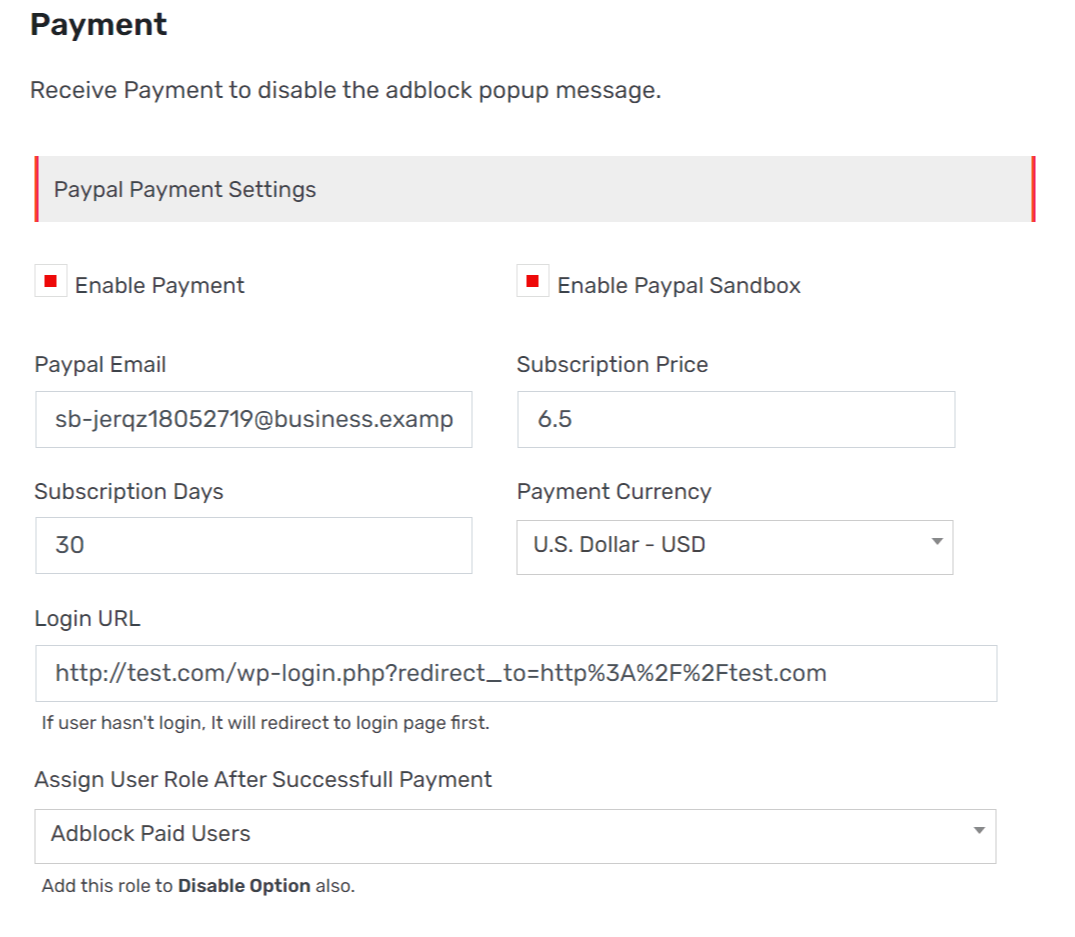
1. Enable Payment:
Please check whether you want to enable or disable the Adblock payment extension.
2. Enable Sandbox:
Sandbox is the testing mode of PayPal. If you want to check whether the payment is working or not then enable this option.
3. Paypal Email:
This is the PayPal business or personal email on which you want to receive payment.
4. Subscription Price:
It is the flat price you want to charge to your user to disable the Adblock popup message.
5. Subscription Days:
The number of days you want to set up to which AdBlock Popup will be disabled for paid users. After that day, Adblock will again be shown.
6. Payment Currency:
These are the PayPal-supported currencies for successful payment. Here is the list of the all supported currencies by Paypal.
7. Login URL:
This is the login URL of your website. Users have to log in or create an account on your website before they are going to pay to disable the Adblock message.
Please provide here the login or create account link of your website.
8. Assign Role:
Assign one role to the user after payment is successful and also you have to assign this role to Disable Option.
LEAVE A REVIEW