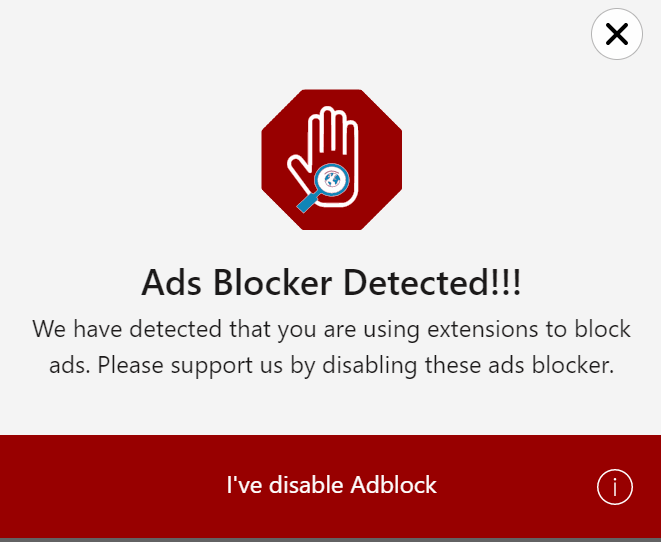There are many options in this section. This section generally includes the settings that control the popup modal.
POPUP DELAY
This settings is usually required to show a popup modal after x times. Sometimes, We need to show a popup after sometimes then this feature is required.
- If you set 0 then it will show immediately.
- You have to set it in milliseconds. Eg: 1 second = 1000 milliseconds. So, If you want to show a popup modal after 5 minutes then you have to set 5000.
CHECK INTERVAL
This setting is the most important settings of the plugin. This setting may slow down your website.
This setting is used to check the AdBlock extension at a certain interval of time.
- If you set 0 then it will only check once.
- You have to set it in milliseconds. Eg: 1 second = 1000 milliseconds. So, If you want to check the Adblock extension or software in the interval of 5 minutes then you have to set 5000.
HIDE MODAL ON CLICK OUTSIDE
If you want to close the modal on the outside of the modal (overlay portion) then you can check this option.
If you enable this option, Whenever some user clicks on the overlay portion the popup message disappears and reappears only on refresh.
PAGE SCROLL
This setting is preferred by most users. These settings determine whether to give accessibility to users to scroll the website or not.
If you enable this option, the User can scroll the website.
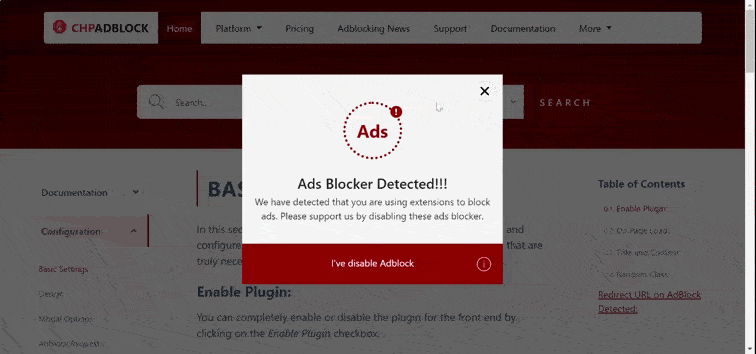
If you disable this option then the user cannot scroll the page on the AdBlock extension or software detected.
ADBLOCK ICON
We have three options to change the AdBlock icon shown on the front end. You can also hide the icon on disable Enable / Disable option.
- Default Icon
- New Design
- Custom Icon (You have to select the icon from the gallery or pass the external image URL)