In this section, we’ll walk you through how to set up CHP Adblock and configure the most important settings on your website – the ones that are truly necessary for detecting the AdBlock software and extensions.
Enable Plugin:
You can completely enable or disable the plugin for the front end by clicking on the Enable Plugin checkbox.
This setting is usually required when you are testing or debugging this plugin. This option is also useful for developers.
On Page Load:
Determine whether you want to check the AdBlock extensions or software after the page Is fully loaded or not.
If you checked, The plugin starts checking for Adblock software or extensions after the page is completely loaded but if you unchecked it, the Plugin starts checking after URL is loaded.
Title and Content:
Change the AdBlock extension messages. This message appears on the front end (popup).
Random Class:
Random class is a method to change the functions, variables, and classes from human-readable to decoded form.
Whenever We used human-readable form, AdBlock extension or software inject CSS to hide the modal.
Since Our Plugin classes are whitelisted on the easylist.txt file.
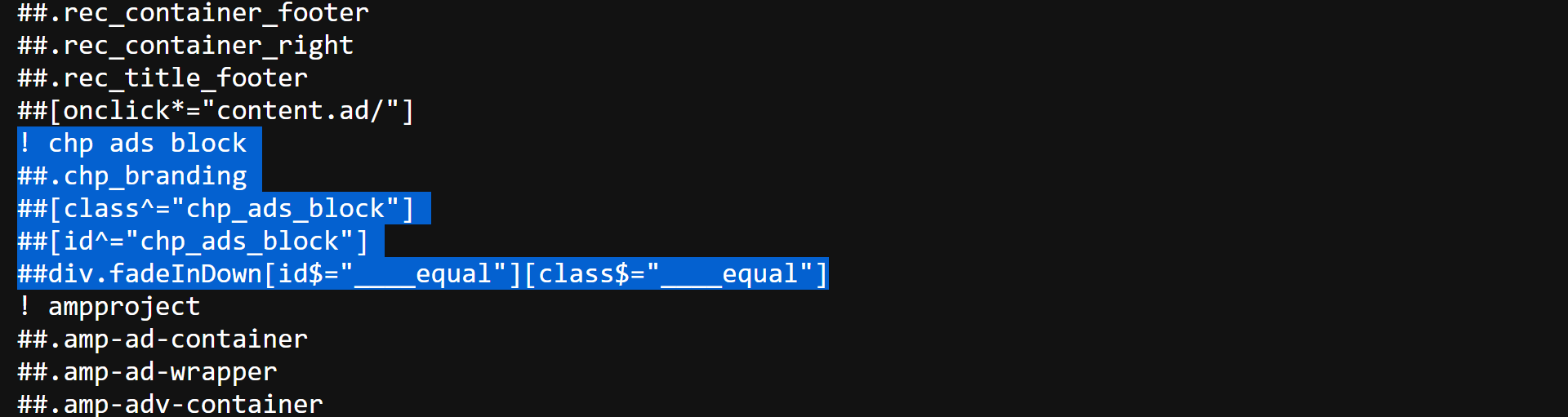
Whenever These classes appear, AdBlock extensions inject the CSS as below:
.chp_branding,
[class^="chp_ads_block"],
[id^="chp_ads_block"],
div.fadeInDown[id$="____equal"][class$="____equal"]{
display:none;
}After this, Our plugin detects the AdBlock but is unable to show the popup modal.
To fix this problem, We have implemented Random Class System on our plugin. With this method, We will replace all the variables, classes, and functions with randomly generated strings.
RCLASS__modal__RCLASS
to
dGYxS1ZNVFBNNmlMVXpyTThzc1UxeUx1aVk3YVBUV2ZvbDJnWUpzTFkrST0dcwcqOur decoder will convert the string as above which makes Adblock extension or software difficult to target our Adblock modal to hide.
We recommend you enable the Random class generator system to work properly.
Redirect URL on AdBlock Detected:
If you want to redirect the user to a certain page or URL. if the AdBlock extension or software is detected then this option is useful for you.
This will redirect the user to provided URL, if AdBlock extension or software is detected.
This option is useful if you have a custom page or custom method to instruct the user to disable the Adblock extension or to redirect the user to the subscription page.



